

1. GoodNotes
GoodNotes is a top-rated and widely recommended note-taking app designed specifically for iOS devices, making it a popular choice among iPhone and iPad users. This versatile app offers an extensive range of features that cater to those looking for a comprehensive digital planning and organization solution. With its user-friendly interface and robust capabilities, its hyperlink support in PDFs enables easy navigation between documents, while advanced handwriting recognition and search functionality allow users to quickly locate content within their digital planners.
In addition, GoodNotes makes it simple to insert images and text boxes, offering customization and personalization options. Furthermore, the app provides convenient backup and syncing through cloud storage services like Dropbox and Google Drive, ensuring data security and accessibility. Overall, GoodNotes is a powerful solution for those looking to optimize their planning and note-taking processes on their iOS device.
GoodNotes is an essential tool for anyone seeking to simplify and enhance their planning and note-taking processes on their iOS device.

2. Notability
Another well-regarded note-taking app, Notability is powerful and reliable, supports PDF hyperlinks and has range of capabilities, such as handwriting notes, annotating documents, and sketching. The app offers automatic backup, audio recording, and document import/export features, providing users with convenient options to access and organize their notes across different Apple devices. Notability is compatible with iOS and Mac devices, making it a flexible option for users who use multiple Apple devices. Overall, Notability is a valuable tool for anyone looking to streamline their note-taking and organization processes, especially for users who use Apple devices.

3. Xodo
Xodo is a popular viewer and editor that offers various features such as hyperlink support in PDFs, document signing, and cloud storage synchronization. Its compatibility with iOS, Android, Windows, and Chrome devices make it a versatile and convenient tool for users to annotate, highlight and share their PDFs. With Xodo, users can easily navigate and interact with complex documents, fill out forms, sign documents electronically, and synchronize files with popular cloud storage services. Xodo is a reliable and robust option for anyone who regularly works with PDFs.
While the basic version of Xodo is free, it also offers a paid version called Xodo Pro, which includes additional features such as PDF form creation, redaction, and advanced collaboration tools. Nonetheless, the basic version of Xodo is still a powerful and versatile tool for users to annotate, highlight, and share their PDFs, and its compatibility with multiple platforms makes it a convenient option for many users.

Samsung Notes is a powerful note-taking app that is specifically designed for Samsung devices, providing users with a seamless and intuitive note-taking experience. With its support for hyperlinks, users can easily create and organize notes with related content and external sources. Samsung Notes also offers handwriting recognition, text recognition, image and voice recording insertion, and the ability to export notes as PDFs or images, making it a versatile and convenient tool for users.
The app is particularly useful for digital planning, as it enables users to easily create and organize their notes on their Samsung devices, such as smartphones or tablets. With Samsung Notes, users can easily create and manage their to-do lists, jot down important ideas, and keep track of deadlines and schedules. The app’s powerful search function makes it easy to quickly find specific notes, while the option to export notes as PDFs or images makes it easy to share your notes with others or save them for future reference.
Overall, Samsung Notes is a reliable and robust option for digital planning and note-taking, particularly for Samsung device users. With its advanced features and user-friendly interface, it provides a seamless and efficient way to create, edit, and organize notes, helping users stay on top of their tasks and goals.

5. NoteShelf
NoteShelf is a versatile and feature-rich note-taking app that provides a comprehensive set of tools for digital planning and organization. The app’s support for hyperlinks in notes enables users to easily navigate between different documents and related content, making it easy to stay organized and productive.
In addition to its hyperlink support, NoteShelf offers advanced features such as handwriting recognition, which allows users to convert their handwritten notes to digital text. This feature is particularly useful for those who prefer to take notes by hand but still need the flexibility and searchability of digital notes.
NoteShelf also provides a range of tools for annotation and organization, including text boxes and document import/export, allowing users to easily insert additional content and integrate their notes with other documents and files. The app’s compatibility with both iOS and Android devices makes it a versatile and accessible tool for users across different platforms.
Overall, NoteShelf is a powerful and versatile note-taking app that provides a comprehensive set of features for digital planning and organization. With its user-friendly interface and robust capabilities, it is an excellent choice for anyone looking to streamline their note-taking and planning processes on their mobile devices.
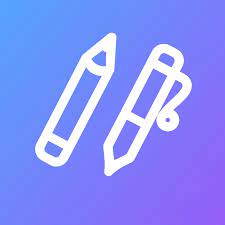
6. CollaNote
CollaNote is a comprehensive digital planner and note-taking app that offers a variety of features to help users create and organize their notes with ease. With its support for hyperlinks, users can easily create links within their notes to reference related content or external sources. CollaNote also offers handwriting recognition and text recognition features, which allow users to easily convert their handwritten notes to digital text. Additionally, the app provides document import/export functionality, making it easy to integrate existing files and documents into the note-taking process.
CollaNote’s user-friendly interface and robust feature set make it an excellent choice for individuals who need to create, organize, and share their notes on the go. While CollaNote is currently only available on iOS, its compatibility with multiple devices makes it a versatile and powerful tool for anyone looking for a comprehensive digital planner and note-taking app.
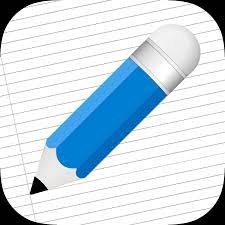
7. NotesWriter
NotesWriter is a highly intuitive and customizable note-taking app available on iOS devices. With its support for hyperlinks, users can easily create, edit, and organize their digital planners with ease. NotesWriter also features handwriting recognition, text recognition, image and voice recording insertion, and a powerful search function, making it an ideal choice for those who need to take detailed and structured notes on the go. With its user-friendly interface and robust feature set, NotesWriter is a top choice for anyone looking for a powerful note-taking app.
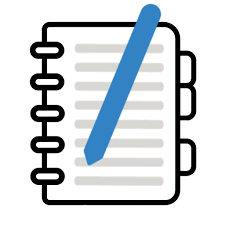
8. Penly
Penly, another note-taking app supporting hyperlinks, lets you create, annotate, and organize your digital planner. Features include handwriting recognition, text boxes, document import/export, and the ability to add tags to notes for easy retrieval later.
In summary, each of these note-taking apps offers unique features and benefits suited for digital planning. When choosing an app, consider the specific features important to you, ensuring that it supports hyperlinks within a PDF. We are not affiliated with any of these applications and not a sponsor. There are probably quite a few more that we’re missing be these are the ones that seem to be the best for digital planning.
You can view all our digital planners that are compatible with these apps here!

