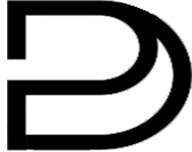Penly vs Goodnotes: Finding the Best Digital Planner App for Note Taking
With the rise of digital planning, individuals are using apps for digital planning to efficiently manage their schedules, tasks, and transcripts. Penly and Goodnotes are two popular digital planner apps designed to streamline note-taking and planning processes. In this article, we will delve into the features of both applications, compare their suitability for Android users, explore their integrations with other note-taking apps, and provide a walkthrough for utilizing them effectively.
What is Digital Planning and How Can Penly and Goodnotes Help?
Digital planning, especially the process of making digital notes, is empowered by using digital tools, such as apps and software, to manage tasks, events, and transcripts electronically. The benefits of digital planning include enhanced organization, accessibility across devices, and the ability to integrate multimedia content into notes. Penly and Goodnotes are digital planning apps specifically designed to facilitate note-taking and organization.
Understanding digital planning and its benefits
Digital planning offers users the flexibility to create, organize, and access their schedules and notes from various devices, ensuring seamless synchronization and accessibility. It also allows for the integration of multimedia elements such as images, audio recordings, and digital stickers, providing a dynamic and visually appealing note-taking experience.
Features of Penly for digital planning and note-taking
Penly provides a user-friendly interface for creating digital notes and planners. Its features include handwriting recognition, allowing users to write and draw directly on their devices, and seamless synchronization across Android devices, making it a suitable choice for Android users.
Features of Goodnotes for digital planning and note-taking
As a pdf annotation app, Goodnotes offers advanced features for digital planning, in addition to PDF annotation, organization, and support for Apple devices. Its functionalities cater to users who prefer a comprehensive and versatile app for Android, placing emphasis on making digital notes and plans.
Comparison of Penly and Goodnotes for Android Users
For Android users, the compatibility and unique features of Penly and Goodnotes are essential factors to consider when choosing a digital planner app.
Compatibility with Android devices
Penly is designed to be fully compatible with a wide range of Android devices, ensuring that users can access their digital planners and notes on various smartphones and tablets running on the Android operating system.
Unique features of Penly for Android users
Penly offers specialized features for note-taking, such as support for Samsung Notes integration and the ability to utilize digital stickers. This optimizes the digital planning experience for those using Penly for Android.
Unique features of Goodnotes for Android users
While primarily designed for Apple devices, Goodnotes also provides a seamless experience for Android users, particularly those seeking advanced PDF annotation and organization capabilities.
Integrating Penly and Goodnotes with Other Note-Taking Apps
Both Penly and Goodnotes offer integrations with popular note-taking apps, providing users with the flexibility to sync and annotate their content across different platforms.
Syncing capabilities with popular note-taking apps like Noteshelf and OneNote
Penly and Goodnotes allow for seamless synchronization with widely used note-taking applications, such as Noteshelf and OneNote, enabling users to easily access and collaborate on their digital notes.
Annotation and PDF features in Penly and Goodnotes
Both applications offer robust annotation and PDF features, allowing users to mark up and organize PDF documents within their digital planners, enhancing the overall note-taking and planning experience.
Using Penly and Goodnotes on different devices, including Apple products
While Penly caters to Android users with its seamless integration and support, Goodnotes is optimized for Apple devices, providing a cohesive digital planning environment for iOS users.
Enhancing Digital Planning with Penly and Goodnotes Features
Penly and Goodnotes offer distinctive features that contribute to an enhanced digital planning and note-taking experience, catering to the unique preferences of users.
Distinguishing features of Penly for note-taking and PDF annotation
Penly’s strengths lie in its user-friendly interface and robust note-taking capabilities, including PDF annotation and the utilization of digital stickers, allowing users to create visually engaging digital planners and notes.
Utilizing digital stickers and special features on Penly and Goodnotes
Both Penly and Goodnotes provide users with the option to enhance their digital planners and notes with digital stickers and special features, adding a personalized touch to their organizational tools.
Optimizing Penly and Goodnotes for efficient digital planning
By leveraging the unique features of Penly and Goodnotes, users can optimize their digital planning processes, ensuring that their notes and schedules are well-organized and easily accessible across devices.
Walkthrough: Using Penly and Goodnotes for Digital Planning
For individuals looking to harness the full potential of Penly and Goodnotes for digital planning, a comprehensive walkthrough can provide valuable insights and guidance.
Step-by-step guide to getting started with Penly and Goodnotes
A detailed walkthrough will assist users in familiarizing themselves with the key functionalities of Penly and Goodnotes, enabling them to efficiently manage their digital planners and notes.
Exploring advanced features of Penly and Goodnotes for experienced users
Experienced users can benefit from an in-depth exploration of the advanced features offered by Penly and Goodnotes, allowing them to elevate their digital planning strategies and workflows.
Utilizing Penly and Goodnotes for PDF annotation and organization
Both apps provide robust capabilities for PDF annotation and organization, empowering users to annotate, categorize, and manage their PDF documents seamlessly within the digital planning environment.
Related Guides
Continue exploring digital planning with these related guides:
- Best Digital Planners for Notability: Complete Guide (2026)
- Best Digital Planners for GoodNotes: Complete Guide (2026)
- Best Digital Planners for iPad: GoodNotes & Notability Guide (2026)
- Fixing GoodNotes Import Issues: Troubleshooting Tips
Recommended Planners
Ready to start planning? Check out our professionally designed planners: