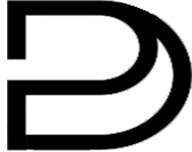Introduction: The Evolution of the reMarkable Tablet
In the ever-evolving landscape of digital note-taking, the reMarkable Paper Pro has emerged as a game-changer. Building on the success of the reMarkable 2, this new and improved model brings a larger color E Ink display, better latency, and a more powerful processor—all while keeping the minimalist, distraction-free experience that made its predecessors stand out.
If you’re a student, professional, or creative looking for a paper-like writing experience without distractions, the reMarkable Paper Pro might be the perfect tool for you. But does it justify the premium price tag? Let’s break it down.
Key Features of the reMarkable Paper Pro
1. 11.8-inch Color E Ink Display
One of the biggest upgrades from the reMarkable 2 is the larger 11.8-inch color E Ink display. Unlike traditional black-and-white E Ink screens, the Canvas Color display in the Paper Pro supports a full spectrum of colors, making it ideal for annotating PDFs, sketching, and taking notes in different hues.
Key Benefits:
- Better contrast and improved readability
- Color-coded notes and sketches
- Great for reading textbooks, marking up PDFs, and journaling
2. Adjustable Front Light for Better Visibility
Unlike the reMarkable 2, which lacked a front light, the Paper Pro introduces a subtle, adjustable light that enhances readability in any lighting condition.
Key Benefits:
- Works well in both bright daylight and low-light conditions
- Reduces eye strain compared to backlit screens
- More paper-like reading experience
3. Advanced Marker Plus (New & Improved)
The new and improved Marker Plus feels more like a real pen than ever before. It’s faster, more precise, and now features multiple pressure levels for finer control.
Key Benefits:
- Virtually zero latency for real-time writing
- A more realistic pen-on-paper feel
- Comes with a built-in eraser for seamless corrections
4. Faster Processor & Improved Responsiveness
The reMarkable Paper Pro runs on a new and improved processor, making it significantly faster than its predecessor.
Key Benefits:
- Better response time when flipping pages
- Faster handwriting-to-text conversion
- Improved document and PDF handling
5. Cloud Syncing & Expanded Storage
With reMarkable Connect, your notes are instantly saved and accessible across multiple devices. The Paper Pro also offers expanded storage, ensuring you can store all your notes without worry.
Key Benefits:
- Access notes from your phone, tablet, or laptop
- Seamless cloud syncing for backups and collaboration
- More internal storage for thousands of pages
Who Is the reMarkable Paper Pro For?
The reMarkable Paper Pro is perfect for:
- Professionals who want a distraction-free notepad for meetings and brainstorming
- Students who need a lightweight, paper-like digital notebook for lectures
- Writers and creatives who prefer handwriting over typing
- Researchers who work with annotations and PDFs
Comparing reMarkable Paper Pro vs. reMarkable 2
| Feature | reMarkable Paper Pro | reMarkable 2 |
|---|---|---|
| Screen Size | 11.8-inch Color E Ink | 10.3-inch black & white |
| Front Light | Yes (adjustable) | No |
| Writing Latency | Almost zero | Slight delay |
| Pen Features | New Marker Plus, better pressure sensitivity | Standard |
| Cloud Sync | Yes | Yes |
| Storage | Expanded internal storage | Limited |
Verdict:
If you need color, better visibility, and faster performance, the Paper Pro is the better choice.
Pros & Cons
Pros:
✔️ Feels like real paper – the best handwriting experience
✔️ Distraction-free – No apps, social media, or notifications
✔️ Large color E Ink display – Ideal for sketches, notes, and PDFs
✔️ Better visibility – Front light helps in low-light conditions
✔️ Fast cloud syncing – Access your notes anywhere
Cons:
❌ Expensive – Costs more than reMarkable 2
❌ Subscription required – reMarkable Connect is needed for cloud syncing
❌ No full tablet functionality – Can’t browse the web or install apps
Frequently Asked Questions (FAQs)
1. Is the reMarkable Paper Pro worth it?
If you want the best digital note-taking experience, yes, it’s worth it. The color screen, better pen, and front light make it a huge improvement over the reMarkable 2.
2. Can I use the reMarkable Paper Pro as an eReader?
Yes! It supports PDFs and ePUB files, making it a great eReader alternative.
3. Does it work without a subscription?
Yes, but you’ll need a reMarkable Connect subscription for cloud syncing and backups.
4. How long does the battery last?
It can last around 2 weeks on a single charge, depending on usage.
Final Verdict: Should You Buy the reMarkable Paper Pro?
The reMarkable Paper Pro is one of the best E Ink tablets on the market. If you need a high-end digital paper experience, it’s the best choice in 2025.
✔️ Buy it if: You love handwriting, sketching, and distraction-free note-taking.
❌ Skip it if: You want a full-featured tablet like an iPad.
If you’re serious about going paperless, the reMarkable Paper Pro is worth the investment.
Optimize Your reMarkable Experience with Our Planners!
If you’re using the reMarkable Paper Pro for planning and organization, check out our reMarkable planners designed for seamless productivity.
- reMarkable Planner – A distraction-free digital planner
- reMarkable Color Planner – Optimized for the new color E Ink display
Using an iPad or another device? We also offer:
- Custom Digital Planner – Perfect for iPads & Android tablets
Related Guides
Continue exploring digital planning with these related guides:
- reMarkable Paper Pro Move Digital Planner Guide: The Pocket-Sized Color E-Ink Tablet (2026)
- reMarkable vs iPad for Digital Planning: Which Is Better? (2026)
- reMarkable Paper Pro Digital Planning Guide: Color, Lighting & Setup (2026)
- Best Digital Planners for reMarkable 2: Complete Setup Guide (2026)
Recommended Planners
Ready to start planning? Check out our professionally designed planners: